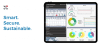ULTIMATE GUIDE TO BUILDING AUTOMATION SYSTEM (BAS)
Building Automation is monitoring and controlling a building’s systems including:
mechanical, security, fire and flood safety, lighting, heating, ventilation, and air conditioning.
SUCH SYSTEMS CAN:

Keep building climates within a specified range

Light rooms according to an occupancy schedule

Monitor energy performance and device failures in all systems

Alarm facility managers in the event of a malfunction
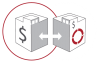
A building with a building automation system (BAS) has up to 30% lower energy and maintenance costs.

The many benefits of a BAS may not be immediately clear until you understand the mechanisms driving these systems.
The guide explains BAS and includes links to topics that may be relevant to your own research.
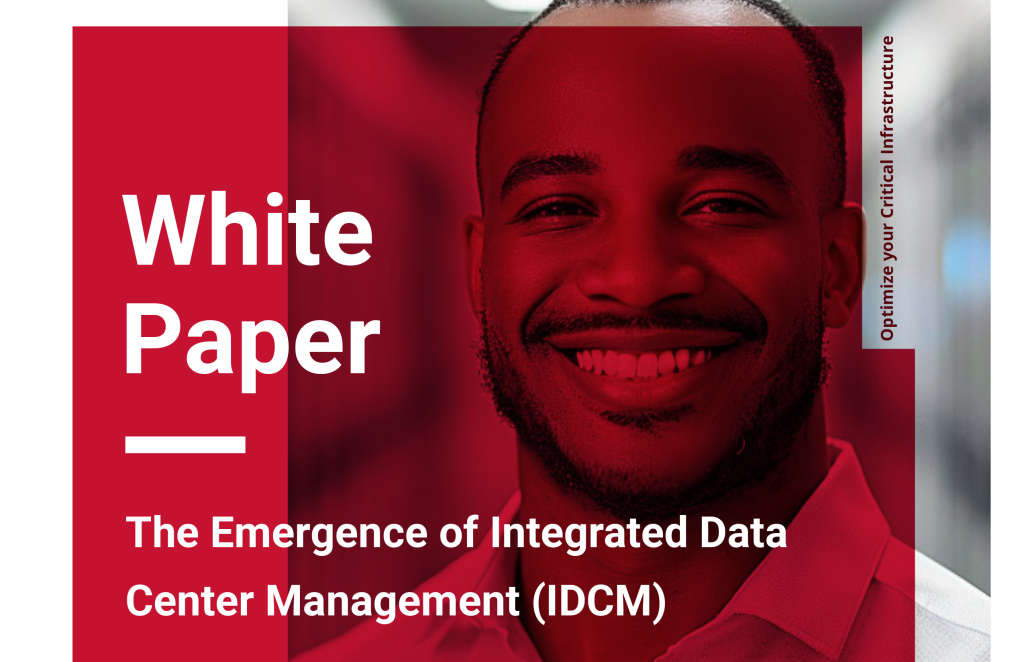
Download the free white paper
“The Emergence of Integrated Data Center Management (IDCM)”
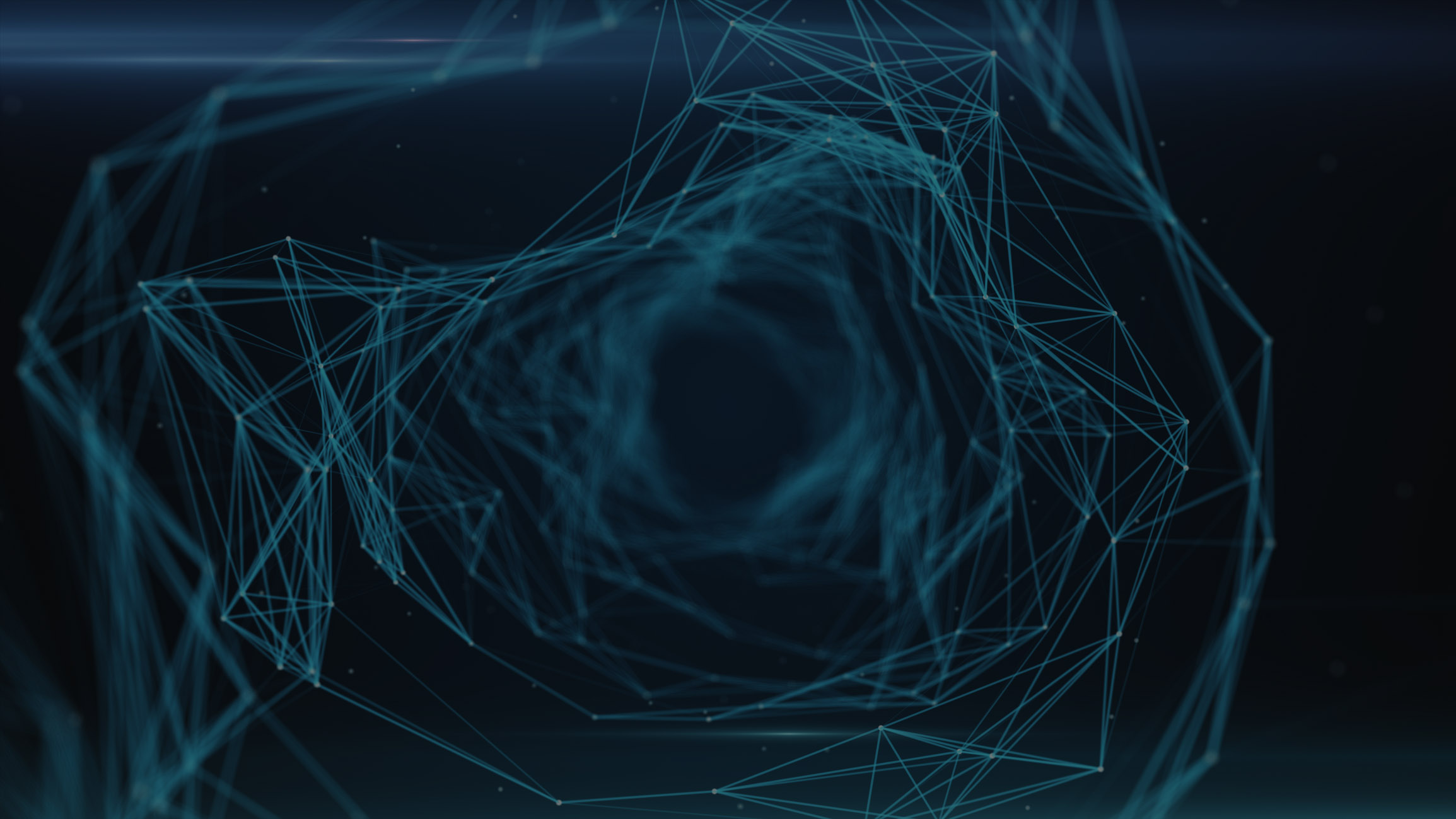
Partnering with
Automated Logic and Nlyte partner together to provide Integrated Data Center Management (IDCM). Integration of Automated Logic WebCTRL© building automation system with Nlyte DCIM suite helps data center professionals unlock additional energy savings, reduce costs, and improve uptime in their data centers.
1 | WHAT IS BUILDING AUTOMATION?

A centralized, networked system of hardware and software that monitors and controls a building’s facility systems (electricity, lighting, plumbing, HVAC, water supply, etc.).

When facilities are monitored and controlled in a seamless fashion, tenants enjoy a more comfortable working environment and facility management benefits from sustainable practices and reduced energy costs.
THE FOUR CORE FUNCTIONS OF A BUILDING AUTOMATION SYSTEM:
To control the building's environment

To operate systems according to occupancy and energy demand
To monitor and correct system performance
To alert or sound alarms when needed
2 | WHAT IS MEANT BY “CONTROLLED”?

The key component in a BAS is the controller —
a small, specialized computer with various applications.
Controllers regulate the performance of various facilities within the building. Traditionally, this includes the following:
- Electrical systems
- Heating, ventilation and air-conditioning systems
- Lighting systems
- Mechanical systems
- Plumbing systems
- Security systems
- Surveillance systems

Rewind—the old way of control:
Imagine a rugged, manual wood-burning stove. It is impossible to precisely regulate temperature or smoke output by heating a building with pure woodfire.

Fast-forward 150 years:
Intelligent controllers regulate heating systems to set the temperature of a specific room to a precise degree; then automatically cool overnight.

And they’re getting smarter all the time…
Today’s technology allows a building to learn from itself. A modern BAS monitors facility systems, optimizes for maximum e!ciency, remembers who enters which rooms at what times, and adjusts to conserve energy. That’s why automated buildings are called “smart buildings.”
3 | THE EVOLUTION OF SMART BUILDINGS


Building automation has advanced just within our lifetime at a baffling rate.
1950: Automated buildings rely on pneumatic controls with compressed air.
1980s: Microprocessors move the industry from compressed air to analog then digital controls (nothing short of a revolution).
1990s: Open protocols allow controlled facilities to actually communicate with one another.
2000: Wireless technology allows components to communicate without cable attachments.
2015: Cognitive Buildings extrapolate the most unexpected of data sources—how occupants use and interact within a structure
2020: IDCM expands on cognitive buildings by extending data from the IT infrastructure down to the workload and its a"ect on energy and thermal demands on the building
"The origin of smart buildings points to the creation of the incubator thermostat that keeps chicken eggs warm and allow them to hatch."
— Kevin Callahan, writing for Automation.com
4 | TERMS TO UNDERSTAND
Building automation can be like a big game of alphabet soup with acronyms everywhere. Lynxspring’s VP of Marketing Marc Petock pointed out on LinkedIn that some people treat many of these terms as interchangeable. LET’S CLARIFY THIS ISSUE NOW:
BMS / BCS
Building Management System and Building Control System: General terms for systems that control a building’s facilities (not necessarily automation systems).
DDC
Direct Digital Control: Innovation in the ‘80s brought small, a"ordable microprocessors enabling a digital system’s components to communicate.
API
Application Programming Interface: The code that defines how two or more pieces of software communicate with one another.
BAS
Building Automation System: A subset that can be a part of the larger BMS or BCS. Building management and building automation have so thoroughly overlapped that the terms are used interchangeably.
EMS / EMCS
Energy Management System and Energy Management Control System: Energy consumption, metering, etc. There’s enough overlap between what a BAS and an EMS do that we consider these terms synonymous.
IDCM
Integrated Data Center Management: Is the integration between BMS/BAS, DCIM solutions and IT operations. It is a deep integration between data center critical facilities infrastructure, the resources (e.g. servers, switches, assets, etc.) within the data center and the application workloads running there.
With technology evolving so quickly and different countries using different terms, but still having to communicate with one another, the terminology is bound to be in a state of flux.
5 | HOW DO BUILDING AUTOMATION SYSTEMS WORK?
BASIC BAS HAS FIVE ESSENTIAL COMPONENTS:
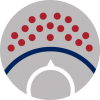
SENSORS
Devices that measure values such as CO2 output, temperature, humidity, daylight or room occupancy.

CONTROLLERS
The brains of the systems that take data from sensors and decide how the system will respond.

OUTPUT DEVICES
These carry out the commands from the controller. Examples: relays and actuators.

COMMUNICATION
PROTOCOLS
The language spoken among the components of the BAS. Example: BACnet.

DASHBOARD OR
USER INTERFACE
Screens or interfaces humans use to interact with the BAS where building data are reported.
Most BAS activity takes place out of sight with controllers and output devices hidden from view, just as wiring and plumbing.
WHAT BAS CAN DO?
Sets up lighting and HVAC systems to operate on an intelligent/e!cient schedule.
Tells when HVAC is running both heating and cooling, to reduce utility costs.
Identifies who and when someone is entering and leaving a building.
Coordinates components and facilities to work together for greater efficiency.
Senses emergencies and turns off facilities that could endanger occupants.
Alerts cameras, records activity, sends alarm and data to a security team.
Optimizes incoming air flow to regulate air quality, temperature and comfort.
Detects problems (elevator stuck with people inside) and sends an alert.
6 | THE ROLE OF CONTROLLERS
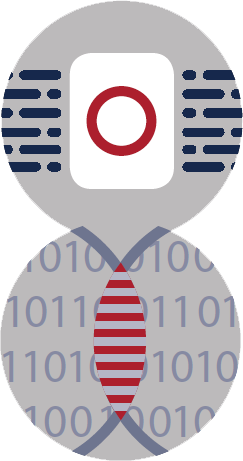
The brains of the BAS, digital controllers receive input data, apply logic (an algorithm, just as Google does with search data) to that information, then send out a command based on what information was processed.
This is best illustrated through the following basic three-part DDC loop...
* NOTE: Actual algorithm is far more complex than depicted in this example.
7 | WHY ARE BUILDING AUTOMATION SYSTEMS USEFUL?
COMFORT AND
PRODUCTIVITY

Smarter control of the building’s environment keep occupants happier. It also reduces complaints and resolution time.
SAVING
MONEY

A BAS can save a building owner a significant amount of money on utility bills, since a more energy-efficient building simply costs less to run.
ENVIRONMENTALLY
FRIENDLY
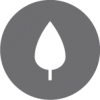
BAS efficiencies equate to a reduced environmental impact which means better air quality for everyone.
And when IDCM is integrated

Increase Efficiency
Increased efficiency of power, cooling, and space by allowing critical infrastructure to reflect application behavior, such as idle periods or reduced loads

Improved Effectiveness
Improved effectiveness of facility and IT personnel as changes or maintenance can be pinpointed, with known e"ects throughout the computing environment

Reduced Risk
Reduced risk of outages or breaches due to poor capacity or asset management processes.

Improved Uptime
Improved uptime and efficiency by simulating critical infrastructure in software for planning, operations optimization, and failure scenarios