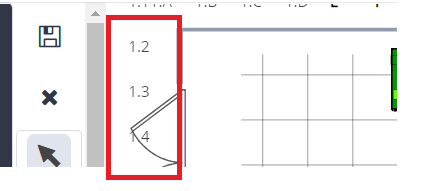Support Updates
Issue with Windows Updates & Nlyte Asset Optimizer, Plus a Room Planning Tip
Issue with Windows Updates & Nlyte Asset Optimizer
If you have recently applied one of the following Windows updates, you may experience an issue launching Nlyte Asset Optimizer Web UI:
KB4338419
KB4338424
KB4338605
KB4338613
KB4338815
KB4054566
This issue only affects Nlyte Asset Optimizer, no impact on Nlyte Energy Optimizer. Please do the following to address the issue in case you are experiencing it:
- Logon to the IIS/App Server (Nlyte)
- Open a Command Prompt Window as Administrator(Right click, Run as Admin)
- Enter Command = IISRESET /STOP
- Go to this folder = C:\Windows\Microsoft.NET\Framework64\v4.0.30319\Temporary ASP.NET Files
- Delete folder = nlyte
- In Command Prompt Window, Enter Command = IISRESET /START
- Test
If the problem persists, please delete the Nlyte folder in the 32bit Framework folder e.g. Go to this folder = C:\Windows\Microsoft.NET\Framework\v4.0.30319\Temporary ASP.NET Files\ and apply the same steps as above.
If you still experience any further issue upon following those steps, please open a case on the Nlyte Customer portal as follows: https://www.nlyte.com/services/support/
Room Planning Tip
Did you know that you can customize a room plan’s grid labels by using the BDM (Bulk Data Manager Tool)?
1. Load the sheet per the screen shot below and set the filter on the room you are updating.
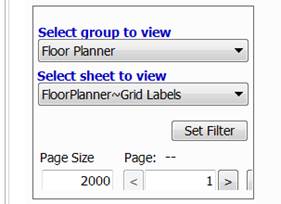
2. Enter the new grid label data in the format below on the BDM sheet and synchronize
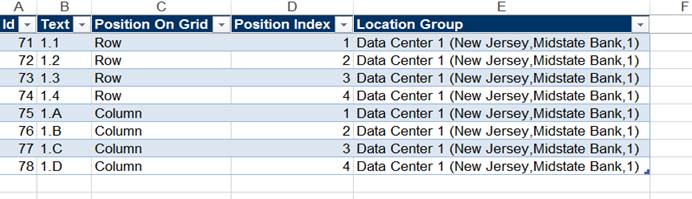
3. The results