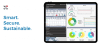DCIM: A Use Case for Covid Business Interruption
Published on August 6, 2020,
by
It’s certainly an understatement to say that the Coronavirus has interrupted our personal lives. However, both economically and technically, the effect on business has probably changed the landscape of how we interact with our colleagues and customers in the short term and likely to see changes for the long term.
Large and small organizations are dealing with navigating their way through ever-changing guidelines from our local, state, and federal governments. From this, one thing has become evident: The absolute need for Information Technology to be the lifeline for keeping our country and the world connected and communicating during this worldwide pandemic.
This need has proliferated, in no uncertain terms, in the insatiable appetite for Facebook, Twitter, Google, and all the other boutique social media outlets available today. Having access to social media, news, and let’s not forget Netflix, has kept the world connected, informed and supported through quarantine and stay at home orders. What this appetite for technology has in common is at the very beginning of the IT food chain -- the data center, where storage, compute, network bandwidth are all born.
The data center (enterprise data center, colocation facility, or the cloud) is at the heart of keeping everything working for us, whether it’s our business need for compute, storage, and networking power, or our personal need for bandwidth to work or play at home during the pandemic.
But who’s minding the “data center store” while the pandemic is raging?
The IT professional, armed remote access to tools like Data Center Infrastructure Management (DCIM) software applications, can access the data center remotely to keep everything purring along.
For those of you not well acquainted with DCIM technology, let’s break it down to see the benefits that it offers,especially during this time of not being able to physically be in the data center.
Access to the Data Center Floor and the Assets within the Racks
DCIM provides interactive floor layouts allowing remote users to see, or in some cases remember, how the floor looks. These floor layouts show existing racks, PDU’s, CRACS, RPP’s as well as other facility assets like UPS, chillers, and switchgear. All assets can be precisely placed where they are located at scale, and users can even plan and make reservations for future equipment. What’s more, DCIM gets down to the rack elevation level showing the asset inventory inside the rack at the rack unit (RU) position.
Some of you may be saying, “We have all of that now in our master spreadsheet or Visio diagrams that show rack elevation. What does DCIM give me that I don’t already have?” Good point, but I would counter with DCIM’s ability to be the single source of truth with everyone singing from the same sheet of music. This single source of truth is more important than ever now, with IT workers remote and unable to see the actual equipment on the floor. If changes are being made with remote hands, are those changes getting reflected in the master spreadsheet/Visio on the SharePoint site in a timely manner? Who has the latest and greatest version?
Furthering the point of having access to the latest and greatest information of your data center floor, NextGen DCIM can integrate with your CMDB of choice. These solutions give the data center professional the ability to see the assets on the floor and reconcile them with the CMDB.
You may wonder why you have two sets of data with basically the same information? CMDB’s have critical asset information such as the serial number and other control points of data. DCIM solutions contain location and connectivity information. Why not augment the two sets of data into one larger data instance pass data back and forth bi-directionally, so both databases are acting as one and continually being updated? One has the source of location and connection data, while the other holds essential asset information used by other departments in the company.
Access to Network and Power Connections
In addition to seeing the floor, racks, and equipment in the racks, DCIM gives the data center professional the ability to see both network and power connectivity. A byproduct of having these connections in place is to see what network or power connections are leftover for growth and moves, adds, and changes. This is quite helpful for remote data center planners trying to direct in-house technicians, or colocation resources on where to mount new or moving equipment. Running reports or graphically seeing network/power connections can show or help predict when new networking assets are needed.
Smart DCIM applications also provide agentless discovery capturing new equipment coming onto the scene, either planned or unplanned. Tools like this can to find new equipment and make the network connections between devices automatically while reconciling the equipment to planned installations. It also serves as a watchdog highlighting equipment showing up that was not intended for or equipment that has gone missing.
Monitoring and Alarming
What DCIM tool would be complete without the ability to warn the remote IT staff hunkered down by stay at home orders about a problem brewing in the data center? In addition to keeping track of data center assets, DCIM allows for the ability to monitor power and environmental conditions in either a planned lights-out environment or a data center that’s gone dark for any reason. Along with monitoring, trending, and reporting available, DCIM also provides the ability to disseminate alarms via multiple outlets. Power and temperature thresholds can be set for various locations warning against extreme conditions. Warning or redundancy alarms can be set for existing power situations where power loss could be experienced due to the inability to failover in a dual power situation.
Artificial intelligence (AI) is also employed by NextGen DCIM vendors to predict conditions such as power or cooling anomalies that could occur in the future. Alarms can generate a workflow or open a ticket to start remediation or, in the case of a catastrophic situation, begin the corrective action needed to remedy the problem. Early detection and warning to a critical condition are paramount to the IT worker, especially in this time requiring working from a remote location.
NextGen DCIM Tool Control
What happens when action needs to occur, such as modifying fan speeds or changing a CRAC set point temperature, and no one is allowed to be in the data center? That’s where control comes in to be able to make occasional changes as needed. A NextGen DCIM tool will have the ability to monitor, alarm, and control in the most stringent of security measures to allow only those that know what they are doing access to make changes. This is essential with a small facility or large IT teams responsible for a global presence. In ether situation, the use case has moved to center stage with quarantine and stay at home orders preventing human access to the data center.
Remote Access is Now a Need to Have
Covid-19 has undoubtedly put a strain on our lives from both a professional and personal standpoint. But what’s not in question is the data center’s resiliency in standing up to the test of the incredible demands placed on it. We’ve seen tools used over the past few months like Zoom to bring people together, for a professional or personal situation, to collaborate in a business meeting or provide the conduit to celebrate a graduation or birthday party remotely. All of this “demand” requires technology’s common denominator, the data center, to continue to operate at full capacity and be managed by the IT professionals who know how to get it done. Smart IT leaders and their teams look to NextGen DCIM systems to assist in that goal, especially now when remote access to the data center has moved from a nice to have to a need to have.