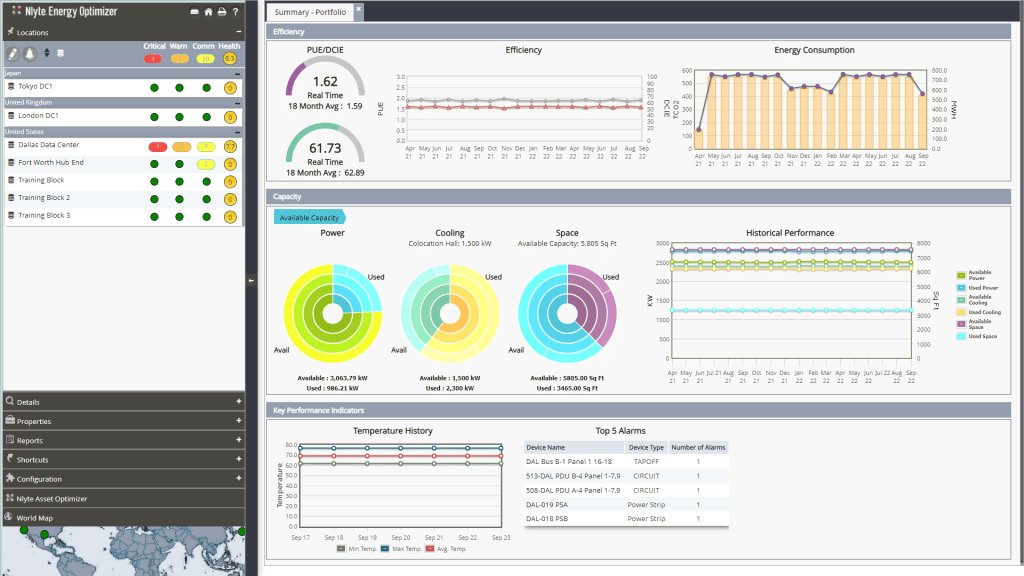What Is PUE and How Is It Calculated?
Published on May 21, 2021,
by
In today’s digital world, data center energy efficiency is more critical than ever. As data centers consume increasing amounts of electricity, understanding and optimizing Power Usage Effectiveness (PUE) has become essential. PUE is a key metric that helps organizations measure how efficiently their data centers use energy, enabling smarter decisions that reduce costs and environmental impact.
But the data center infrastructure, alongside the processing power that comes from all that hardware, requires a lot of energy.
This is why efficiency in a data center is so important. Data centers that don’t operate efficiently use more energy (leading to higher operating costs).
So what steps can you take to make your data center more efficient? And how can you get more usage out of existing hardware?
Monitoring metrics like PUE (Power Usage Effectiveness) and DCiE (Data Center Infrastructure Efficiency) is a good start.
Here we’ll take an in-depth look at what PUE is and how to calculate it. We’ll also look at metrics like DCiE and steps that you can take to make your data center more efficient
What is PUE?
Power Usage Effectiveness, or PUE, is a metric that measures the total amount of power that your data center consumes. This number helps you measure your data center’s efficiency and is something you’ll want to keep a close eye on.
PUE was developed by the Green Grid and introduced in 2006 as a means to calculate data center energy efficiency and is the standard measuring stick upon which the data center industry continues to rely on.
Data centers consume a massive amount of energy. In the US alone, data centers account for 2% of all electricity use. That figure will only continue to rise as demand for processing power increases.
Underutilized servers not only waste resources but also take up valuable floor space. Likewise, hardware that uses more power than necessary places heavier demands on cooling systems.
In both cases, you have assets that are providing less value than they should and driving up costs. Addressing these issues is essential to ensure your data center is running as efficiently as possible.
PUE is useful for benchmarking, as it helps you understand how efficient your data center is now and measure the impact of any changes you make by comparing subsequent scores.
How Do You Calculate PUE?
The formula for calculating PUE is as follows:
- PUE = Total facility power / IT equipment energy
Total facility power refers to the amount of power that the facility uses. It includes all hardware inside the data center, as well as cooling systems, power delivery components, and lighting systems.
IT equipment usage refers to the amount of energy that’s used to power the storage and networking equipment. Control equipment like workstations and monitors ae also included.
Let’s look at an example.
A data center uses 100,000 kilowatts of total energy and the IT equipment uses 55,000 kilowatts of energy. Based on the formula above, that gives us a PUE of 1.81 for this data center.
The closer the number moves down to 1, the more efficient the data center. PUE alerts data center management on how close they are to their efficiency goals. Measuring PUE over time can help determine the most effective energy saving initiatives.
A data center with a high PUE score is using more energy than it should, meaning it’s less efficient and costing more money.
What’s a good PUE score?
Data from the Uptime Institute found that the average PUE for data centers in their survey was 1.59. While the data center in our example is above average, there’s still plenty of room for improvement.
Now that you have a better understanding of what PUE means, how do you determine those figures?
The best way to measure total facility power is by taking measurements at or near the facility’s utility meter. You can also install what’s called a “shadow meter” — a device that lets you take daily measurements of total facility power.
If the data center is located in a mixed-use facility, it’s important you take measurements at the meter that powers the data center to get accurate readings.
As for measuring IT equipment energy, you can get power readings with a power distribution unit (PDU), which supply power to the computers and networking equipment.
Collecting total facility energy and IT equipment energy allows you to calculate the PUE of your data center. But manually collecting this information is extremely time-consuming and you’ll also need to be on-site.
Instead of making trips in person each time, you can install sensors that collect and feed real-time energy usage data into Data Center Infrastructure Management (DCIM) software.
DCIM software helps you monitor network performance and measure energy usage across all assets in your data center.
The interface lets you measure metrics like PUE and DCiE in real-time. You can also track total energy consumption and space utilization over time — all of which will be helpful as you improve energy efficiency.
Instead of relying on guesswork, you’ll be able to make informed decisions about energy usage and track efficiency levels over time.
What does PUE have to do with DCOI?
PUE is one of the 5 primary optimization metrics mandated by the Data Center Optimization Initiative (DCOI) — the government mandate requiring federal data centers to become more energy efficient.
- PUE (Power Usage Effectiveness)
- Energy Metering
- Virtualization
- Server Utilization and Automated Monitoring
- Facilities Utilization
As one of the leading Data Center Infrastructure Management (DCIM) providers for U.S. Federal Agencies, Nlyte provides all 5 of the optimization metrics stipulated by the DCOI.
What Is Data Center Infrastructure Efficiency (DCiE)?
Data Center Infrastructure Efficiency, or DCiE, is the reciprocal of PUE and expresses the energy efficiency of a data center as a percentage.
DCiE was also developed and introduced by the Green Grid to help the data center industry become more efficient and reduce their carbon footprint.
How Do You Calculate DCiE?
The formula to calculate DCiE is as follows:
- DCiE = (1 / PUE) x 100
The data center in our previous example had a PUE of 1.81. Based on the formula above, that gives us a DCiE of 55%.
The following table illustrates levels of efficiency based on PUE and DCiE:
| PUE | DCiE | Efficiency |
| 3.0 | 33% | Very inefficient |
| 2.5 | 40% | Inefficient |
| 2.0 | 50% | Average |
| 1.5 | 67% | Efficient |
| 1.2 | 83% | Very efficient |
The data center in our example is only slightly above average. Even if your data center has an efficient rating, taking steps to lower PUE even further will benefit your organization in the long run.
How PUE and DCiE Help You Manage Costs
Lowering your PUE score ultimately makes your data center more efficient, which means less energy waste and less impact on the environment.
But measuring PUE and DCiE isn’t a one-time ordeal. These metrics should be measured on a regular basis to be meaningful. They should also be measured at different times and days of the week to account for any variable energy costs.
Metrics like PUE and DCiE are useful for establishing benchmarks. This allows you to assess the impact of any changes you make to improve efficiency by comparing the initial data to subsequent results.
Combined with DCIM software, data center operators can monitor energy consumption across a data center’s entire infrastructure and identify assets that are underutilized or consuming more energy than they should.
These insights allow you to make informed decisions about energy usage, such as whether to perform upgrades or decommission certain components altogether.
Efficient data centers can give your business a competitive advantage. Lower costs means you can offer more attractive pricing, which can entice prospects to choose your services over other options.
Of course, making your data more efficient isn’t easy — it requires careful planning and implementation to ensure long-term success. Let’s take a closer look at how you can lower PUE and reduce operational costs.
How Can You Lower PUE?
PUE and DCiE tell you how efficient (or inefficient) your data center is. Here are steps that you can take to lower PUE.
Replace Inefficient Hardware
All hardware has a limited life cycle. When you need to replace certain components will depend on various factors.
If servers or storage systems aren’t performing as well as they should, consider replacing them with more efficient hardware.
Virtualize Your Servers
Server virtualization means taking a physical server and using software to partition it. Each partition acts as a virtual server and runs its own operating system.
Each virtual machine can run its own workload, which can cut down on energy consumption and save valuable floor space. IT teams can also use these virtual servers to test software without affecting other virtual servers.
Improving Cooling Systems
Data centers require sufficient cooling to prevent overheating. But cooling systems are highly energy-intensive and use a lot of power within a facility.
Improving cooling systems and even reducing your reliance on them are other ways you can lower PUE. For example, you can turn to “free cooling” when possible — using naturally cool air from the environment to lower the temperature in the data center.
Final Thoughts
Data centers are at the heart of an organization’s IT operations. But the hardware and the infrastructure itself consume massive amounts of energy.
PUE and DCiE are useful metrics for measuring energy efficiency. A high PUE indicates that your data center is using more resources than it should.
Ways to lower your PUE include replacing inefficient hardware, virtualizing your servers, and improving the cooling system. Taking these measures can help you reduce operating costs and get more value out of your data center. Of course, you’ll need the right tools to help you track power consumption. View a demo to see how you can use Nlyte’s DCIM software to manage your entire compute infrastructure.