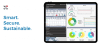Data Center Migration Best Practices
Published on March 26, 2024,
by
Effective data center migration tips can make the difference between a seamless transition and costly downtime. Whether moving to a new facility, colocation provider, or the cloud, following best practices ensures your infrastructure, applications, and services remain operational and secure. This guide walks you through essential steps to plan, test, and execute a successful migration.
Reasons for Migrating
There are several reasons why organizations decide to migrate their data center, such as:
- Limited space
- Power restrictions
- The need to be in a different geographical area for latency purposes
- The cloud is more cost-effective
- Transitioning from a facility to a colocation
Migration to a Colocation Provider
Should you wish to migrate to a colocation provider, ensure you have mapped out the path, by taking into account; allocated space, the required amount of power, and how the colo intends to supply the power.
A best practice is to create a room, location, or building that replicates where you are moving to. Start placing equipment into this sample room where you can get an understanding of how many racks you will need, and how much power, to make sure your equipment will fit within the space. Take care to consider what power, space, and cooling you will need for the future. Nlyte’s DCIM software’s power and space capacity planning can help you with this.
Note: downward adjustments in services are not in colocation providers' business model. A lot of times it is easier to ask for more power than to ask for less. It is critical to model everything before you make your decision to build, rent, or lease a new facility.
Cloud Migration
To determine whether migrating your service or application to the cloud will reduce costs, consider the following:
- What is the actual cost of an application or service workload?
- What do you consider success?
- Are there any budgeting restrictions or implications?
Avoid Migration Surprises
The last thing that anybody needs is surprises.
Know what your timeframe is for doing things - everything! For instance, are you currently in a leased facility, and the lease is about to expire, or has the company sold the building that you are in?
Have you factored the below checklist in your plan?
- Chart off the services and applications planned for this new location.
- Make contingency plans for services and applications to be end-of-lifed or transitioned.
- Identify what equipment is required to provide those services - servers, storage, and network requirements to support them.
- Plan on the new circuits in the new location.
- Know what lease line services you need from your Telecom vendor.
- Establish decommissioning and connect schedules of old and new circuits.
- Provide group impact notifications.
- Plan the power and cooling requirements.
- Identify cabinet and racks requirements – how many and what kind.
Your customers cannot see any loss of service and you may have unexpected failures that require your organization to pivot back to the original site. Then there are the personnel resources needed. Questions to ask yourself:
- Do you need additional personnel, or can you do it with the existing team?
- Are you contracting this out to third parties to manage the move?
- What resources do you need to manage your migration vendors?
Get the Necessary Help for a Smooth Transition
To take on the extensive task of a migration, of any significant scale without help, will be disastrous. There are organizations that specialize in doing data center migration/relocation. These companies have trained staff with the skill sets needed and the templates and best practices ready to go.
With Nlyte Software, you get a better understanding of what exactly is in your environment and how everything is interrelated, i.e. the services and applications. Nlyte documents everything so you have a clear starting point. It makes the job a lot easier because now you can look and see what applications are running on which server, using what storage, and where the power and network paths are. From there, you can identify what you have and what needs to move to another facility or cloud.
Additional resources
What is a Colocation Data Center? - Nlyte Software
Data Center Infrastructure Management (DCIM) Software | Nlyte
Choosing the Right IT Infrastructure: Comparing the Benefits of Colocation and the Cloud | Nlyte